TSC Payslip Online Portal Login | View and Download Teachers Pay slips: The TSC Payslip Online Portal Login is a platform that allows teachers employed by the Teachers Service Commission (TSC) in Kenya to access their payslips online. This article will guide you on how to log in to the TSC Payslip Online Portal and access your payslip.
What is TSC Payslip Online Portal?
Requirements for TSC Payslip Online Portal Login
Before you can log in to the TSC Payslip Online Portal, you need to have the following requirements:
- TSC number
- Password
- Access to the internet
Steps to Log in to the TSC Payslip Online Portal
Follow the steps below to log in to the TSC Payslip Online Portal:
- Open your web browser and go to the TSC Payslip Online Portal website.
- Enter your TSC number in the first field.
- Enter your password in the second field.
- Click on the “Login” button.
- Once you have successfully logged in, you will be able to access your payslip.
How to Reset Your TSC Payslip Online Portal Password
If you have forgotten your TSC Payslip Online Portal password, follow the steps below to reset it:
- Open your web browser and go to the TSC Payslip Online Portal website.
- Click on the “Forgot Password” link.
- Enter your TSC number and click on the “Submit” button.
- Follow the instructions provided to reset your password.
How to Access Your TSC Payslip Online
Once you have logged in to the TSC Payslip Online Portal, follow the steps below to access your payslip:
- Click on the “Payslip” tab.
- Select the month and year for the payslip you want to view.
- Click on the “View Payslip” button.
- Your payslip will be displayed on the screen.
How to register for T-Pay portal for TSC payslip
To register for the T-Pay portal for TSC payslip, follow these steps:
- Go to https://tpay.tsc.go.ke/.
- Click on the “New User Registration” link.
- Enter your TSC number, ID number, and date of birth in the provided fields.
- Create a username and password.
- Enter your personal email address and mobile number.
- Click on the “Register” button.
- You will receive a confirmation message on your email and mobile number.
- Log in to the T-Pay portal using your username and password.
Once you have registered and logged in, you can view and download your payslip by clicking on “Latest Payslip.” If you forget your password, you can reset it by clicking on the “Forgot Your Password?” link on the login page and following the prompts.
Benefits of the TSC Payslip Online Portal
The TSC Payslip Online Portal has several benefits for teachers, including:
- Easy access to payslips
- Saves time and resources
- Allows for easy tracking of salary payments
- Provides a secure platform for accessing payslips
Frequently Asked Questions (FAQs)
- What is the TSC Payslip Online Portal?
The TSC Payslip Online Portal is a platform that allows teachers employed by the Teachers Service Commission (TSC) in Kenya to access their payslips online. - What do I need to log in to the TSC Payslip Online Portal?
To log in to the TSC Payslip Online Portal, you need your TSC number, password, and access to the internet. - How do I reset my TSC Payslip Online Portal password?
To reset your TSC Payslip Online Portal password, click on the “Forgot Password” link on the login page and follow the instructions provided. - What are the benefits of using the TSC Payslip Online Portal?
The TSC Payslip Online Portal provides easy access to payslips, saves time and resources, allows for easy tracking of salary payments, and provides a secure platform for accessing payslips. - Can I access my TSC payslip on my mobile phone?
Yes, you can access your TSC payslip on your mobile phone as long as you have access to the internet and a web browser.
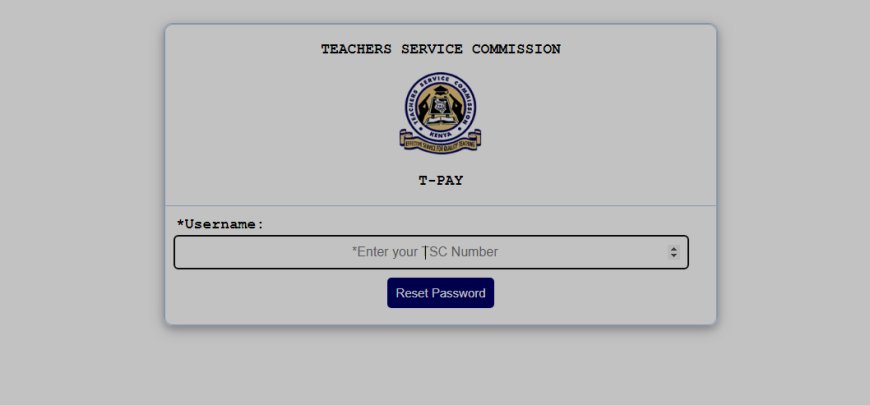
Leave a Reply